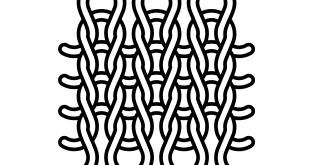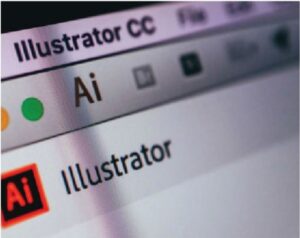 In this handy article, Colin Goode, sales manager (Asia Pacific) and Debbie Terry, marketing and sales, at Adelo, provide an insight into software for screen printing artwork for those looking to get started in screen printing.
In this handy article, Colin Goode, sales manager (Asia Pacific) and Debbie Terry, marketing and sales, at Adelo, provide an insight into software for screen printing artwork for those looking to get started in screen printing.
When creating new designs, the cost factor involved in putting your ideas into practice should be considered.
Multi-colour, multi-embellished designs (print, foil, flock, glitter, etc.) can offer your clients the look they are craving, but are they willing to pay the premium to add these additional finishes?
The additional cost in artwork, screen making, ink-mixing and machine set-up can be considerable depending on the complexity of the design so this must also be factored against the volume of garments to be printed. For example, a 10-colour print with additional processes can be justified on production runs of 500+, but can this be true on much smaller volumes? Accurate costing is therefore an essential element prior to embarking on new projects.
From concept to execution
Depending on the size and nature of your business it is also worth noting that many products now exist to help improve the efficiency in turning your designs into living creations.
Huge improvements have been made in the development of pre-press equipment, enabling rapid transition from artwork stage through to finished screens.
Computer to screen (CTS) machines are available, enabling the user to print designs directly onto screen and eliminating the use of conventional methods that require each colour separation to be first printed onto film. This results in increased efficiency and improved registration accuracy.
Screen registration systems on both manual and automatic presses will also affect the time taken in machine set-up and ultimately help to determine your overall efficiency. Designs with a high colour count will require longer set-up times and therefore it is important to consider the time taken to register each screen on your machine and whether this can be improved by either adopting a different method or if this is not possible, investing in equipment with proven screen registration qualities.
Software
This is a massive consideration and choosing one that suits your needs will pay dividends in the end. The most important thing to remember is that you will need the artwork in a vector file for screen printing. Vector files are created using mathematical formulas rather than pixels (colour blocks).
As well as vector files you will need to be able to layer the colours, in order to create individual screens. Once you have the design you need to prepare the artwork for the screens.
Below are some of the most popular software available on the market for T shirt design, all have pros and cons, with a bit of investigating you will find the right fit for you. All the below are compatible for both Windows and Mac. Also bear in mind that the paid licenses offer free trials for the most part, so you can trial them out to make sure they fit before parting with any cash.
- Adobe Illustrator – Paid
Illustrator is one of the most popular software packages around, it is excellent for T shirt design, for many good reasons. It is diverse and can do spot coloured files, creates layers, and is excellent for logo-text based graphics. This like many platforms has a steep learning curve, although there are plenty of tutorials online which are helpful.
- CorelDRAW – Paid
This is also an exceptionally popular program in the industry. This has a vector graphics program and is easy to use. CorelDRAW has a large library of vector graphics, fonts images, templates etc. As well as the ability to create comic designs using their effect extensions which adds perspective and movement. An expensive option – This is about twice the cost of Adobe Illustrator.
- Graffix pro studio – Paid
This platform has been designed for creating T shirt designs, easy to use, even for a beginner. Has a large library of templates and fonts. This is a relatively expensive software.
- Inkscape – Free
This free software has a vector graphics program similar to Adobe illustrator, but not as powerful. This has flexible editing tools but cannot output files in a CMYK colour profile. This is most comparable to CorelDRAW but is more limited because it is a free version. There is a saving grace with Inkscape, enabling you to add free plugins to create interesting effects. The jury is still out on the usability, this has a steep learning curve, but can be intuitive.
- Fatpaint – Free
This is a cloud-based platform, so your able to work on projects on the go. Again, conceived for T shirt design. It has a large library of images and typefaces. With a lot of advanced tools to create 3D texts, drawings etc. Easy to use and great for beginners. Online tutorials are available to get you started. This has lots of pop up ads which you need to pay a subscription to remove, not a heavy price to pay for the advanced tools.
Conclusion
Any of the above software will do the job, if you have time to invest in learning, then Adobe Illustrator and CorelDRAW are great options, for those who prioritise ease of use then Fatpaint or Graffix are an ideal option, for those on a budget then the free packages are definitely worth a look.
A lot about design is down to gut feeling, from which colours that work together to understanding your audience. The right software for you will be different to that of the T shirt company on the other side of town. There is much research online that is well worth investigating.
 Printwear & Promotion The Total Promotional Package
Printwear & Promotion The Total Promotional Package