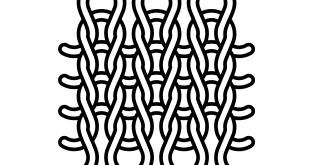In this step-by-step guide, Folker Stachetzki, marketing manager, and Giulia Gallo, area sales manager, of Brother, outline how to print on dark polyester using the Brother GTX series printers.
Printing on dark polyester, in addition to printing on cotton, is becoming increasingly popular.
The process in itself is not difficult, but there are a few things to consider, such as the selection of the right textile, the proper use of the special software package for polyester printing, the correct settings in the printer driver and, of course, the accurate following of every specific step during the printing process.
The textile choice is very important, since it may determine your final result from the beginning. Considering that all the inks we use are water-based, the advice is not to choose any kind of polyester that has been treated to be water-repellent.
Of course, considering the wide range of polyester materials available nowadays, the suggestion is to always test each one before printing.
The software package has been specifically built for polyester printing and, together with a more detailed guideline on how to use it, is available at all certified Brother dealers.
egarding the printing process, is really important to follow the steps listed below, in order to achieve the best result for you and your customers.
Step 1: Print file creation
Use the Brother Software tool and the GTX Polyester Firmware, which you can get from all certified Brother dealers, to create a print file out of your favourite design.
Printing on dark polyester needs some special print settings, therefore the special polyester software and firmware package is absolutely needed.
The special thing about this easy-to-use software is that any user can easily manage the amount of white ink, starting with the suggested default settings and just playing around with mask and highlight.
After the print data has been created, it can be sent to the printer as usual.
 Step 2: Pre-treatment
Step 2: Pre-treatment
As with common dark cotton, it is also necessary to apply pre-treatment on dark polyester and to dry it. The dark-poly liquid has to be mixed with distilled water 1:1 in order to work with this material.
After application by using a PT Machine, which we strongly recommend, (22 grams of pre-treatment for an area of 14x16in), drying has to be done with a heat press which allows you to control temperature, pressure and time, (110°C, 47 PSI for 35 seconds).
Now comes one of the biggest differences from printing on cotton: the above mentioned pretreat-process must be repeated twice. So, again liquid-applying and again drying.
 Step 3: Print
Step 3: Print
At this point the time for printing comes. The Brother GTX series printers allow you to keep using exactly the same inks as usual. This means that there is no need for any changing or modification on your printer except a small firmware update.
Printing on polyester will take you some more time than usual, since the layers of ink will be more than just one for white and one for coloured inks, but you can be sure that the results you will obtain will absolutely be worthy of this little amount of your time.
Step 4: Ink curing
This step is, as always, ink curing. You can use the same temperature and pressure as for the pretreating phase, but the time must be increased to 60 seconds (110°C, 47 PSI for 60 seconds). In order to obtain the best results, always use a baking paper foil.
 Step 5: Washing
Step 5: Washing
And here we are – the final step. Wash the fabric inside out using your washing machine’s default settings.
If the textile manufacturer has given you a temperature recommendation, please follow it.
However, detergent is not necessary and drying with a dryer is possible.
This step will firmly fix your print onto the textile so that you and your customers can enjoy it for a long time.
What you may have noticed so far is that the procedure is very close to the one used for printing on cotton, only presenting a few, but important differences.
This means that inserting some polyester items into your current production flow will not take you much effort.
For printing on polyester, the most important tool is your creativity!
 There are three models in the Brother GTX series of direct to garment printers.
There are three models in the Brother GTX series of direct to garment printers.
The first model, the GTX, launched into the market in September 2017 to much acclaim. This next generation printer eliminated the need for regular maintenance for the operator. The operator no longer had to flush the white tubes as often and a wet capping station was introduced. This was billed as a game-changer.
Three years later, 2020 saw the introduction of the GTXpro Bulk and the GTXpro. The GTXpro Bulk combines all of the advantages of the GTX with mass production features. The result is a space-saving and reasonably-priced industrial DTG printer. While the GTXpro took all of the advantages of the GTXpro Bulk and made them available to the mass market in a high-quality DTG printer.
Using special software and firmware packages Brother has now made it possible to print on cotton, dark polyester and leather with one printer. The software and firmware package is available from any authorised Brother dealer.
 Printwear & Promotion The Total Promotional Package
Printwear & Promotion The Total Promotional Package