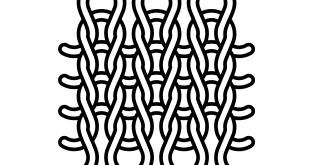In the first part of a series of articles on colour management, Sawgrass’ global public relations manager, Robin Kavanagh, provides an insight into this key process for ensuring you are able to print the correct colours when sublimating products.
With any digital printing process this can be a challenge due to the complexities associated with producing colour electronically on a computer monitor, then reproducing them accurately on different products using an inkjet printer and a heat press. There are several factors that must be addressed to ensure accurate colours on each and every job.
The challenges can be overcome, but it will first take a basic understanding of the causes of colour mismatch, followed by a review of the available options for correcting the colour issues.
Digital colour creation
There are a wide variety of issues you can encounter when trying to manage colours in digital printing. The first has to do with the capabilities of our digital equipment. Designs are created or edited on the lighted screen of a computer. The monitor uses electrical energy to generate images in a format based on combining various percentages of three base colours – red, green, blue (RGB). When all three combine on the screen in specific equal amounts, white is created.
Printers work differently, and create colour using cyan, magenta and yellow (CMY). When specific, equal amounts of these colours are combined, black is created. Because it is more expensive to use these three colours to create black, most printers use a fourth ink. This deep, rich black completes a CMYK system.
RGB colours need to be converted into CMYK colours in order to be printed. However, the CMYK format and colour space is different that of the RGB format. The range, or gamut, of RGB colour that can be created with a monitor is greater than the range of CMYK colour that can be produced with a printer. Thus, there is not a true match between every RGB and every CMYK colour when converting.
Though the conversion from RGB to CMYK can cause some challenges, there are other factors that can affect your colours. Colour perception varies widely depending on lighting, substrates, finishes and even the brain’s ability to process colour.
Environmental factors, such as timing, temperature, pressure and atmosphere, also come in to play when sublimating. Temperatures and pressures that are too high or low influence how much of the dye moves from transfer paper to substrate. Pressing for too long can cause yellowing or browning as the substrate or paper begins to burn. Even changing your brand of transfer paper can affect the quality of your colours.
Ink selection can impact colour
To produce the right colours for the job, you have to use the right ink for the substrate you’re working with and the right equipment with which to apply the ink. For example, pigment inks and dye-based inks have different properties and are not interchangeable. You cannot sublimate with pigment inks, nor can you run them through your sublimation system – and vice versa.
The quality of your ink determines how good the finished product looks. On-brand inks ensure maximum colour gamut and high density blacks, better ink yield and lower consumption than bargain inks often found online.
How your ink is stored and delivered to the substrate also makes a difference. Sublimation printers use either an open or closed ink delivery system. Closed systems with single use cartridges are the most efficient in terms of cost and productivity. Pre-filled cartridges ensure that your ink is free of contaminants and air bubbles. Closed systems can also accommodate bulk ink using pre-filled bags that plug into a printer reservoir. These provide a larger volume of ink than a cartridge can provide, while delivering the same consistent print quality.
Open systems use refillable bulk ink channels, which increases the risk of oxidation in the ink or the introduction of contaminants that can decrease colour output and even damage print heads. These systems can make sense for high volume large format printers, but not for businesses that primarily deal with small format sublimation.
To be successful in sublimation, you must understand the causes and solutions for critical aspects such as colour management.
 Printwear & Promotion The Total Promotional Package
Printwear & Promotion The Total Promotional Package