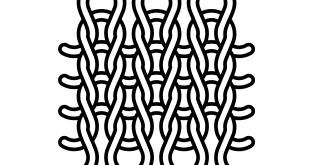In this article, Dmitry Sarbaev, managing director of FLUXMALL DTG, provides some top tips on how to prepare quality artwork for your direct to garment prints.
In this article, Dmitry Sarbaev, managing director of FLUXMALL DTG, provides some top tips on how to prepare quality artwork for your direct to garment prints.
In order to master the photographic-quality image creation for direct to garment printing, you need the understand the core benefits of this decoration method when it comes to creativity, and learn some tools to visualise and implement your ideas.
Below are some tips that will help along the way.
Why DTG?
Attractive design is key with any T shirt business. If you have ever gone through the process of creating designs and printing garments, you might have already understood the distinctions in artwork creation for different printing types. It has been always discouraging for the designer who has the image of, say, 50 colours in his mind, but the screen printing company said they could only do eight to 12 colours at their best.
Here is where DTG really unleashes your creativity! Not only you no longer have the limitations on the number of colours, but you now have the full scope to create a very integrated graphic into whatever garment you would be printing on. DTG allows you to produce impeccable details: you can utilise various gradients and benefit from their blends into the fabric substrates that you will be printing on.
Even before the RIP software converts your image into the printer’s output, be sure to consider the following items to make all necessary adjustments to the artwork which you create:
1) Master both vector and raster art software
In order to make outstanding artwork, do colour correction, work with backgrounds, transparency and many other things, you will need to spend some hours learning how to use popular software that most designers have for their daily routine. General artwork requirements are equal for any DTG printer, but will definitely take efforts to grasp.
2) Mind printing dimensions with respect to the platen size
Every T shirt DTG printer is designed with the specific width and height of the regular printing platen. A typical size across most popular printer models is 40x50cm, however size may vary depending on the location of your future print: full front and back, sleeves, neck labels, and logos. Make sure to use the proper size of the artwork not only when you create a design, but also when you position it on your garment keeping the maximum printing size of your current platen in mind.
3) Note that resolution matters
It is a common mistake to neglect the resolution of your image once the printing dimensions are set. If you deal with raster images, it is recommended to keep 300dpi (dots per inch) for the artwork resolution. With a significantly lower value your final print will likely look blurry and have pixelation effect, if the image is enlarged to such a degree that the individual pixels become visible to the naked eye.
4) Use transparency
If some parts of your artwork contain the same colour that the garment which you are going to print on, you can effectively crop these parts, and allow your substrate to be a part of the print. These areas must remain transparent in the artwork file. This is not only useful to improve the handfeel of your print, but also save on the ink consumption.
5) Save in a proper graphic file format
The state-of-the-art RIP software supports a wide variety of file formats of your images. However, it is always helpful to know the major differences between formats and use the most appropriate. The most common one is PNG (Portable Network Graphics) which is a raster-graphics file format that supports both lossless data compression, but, more importantly, transparency which is required for the blends into the garment.
6) Always test
Don’t neglect the opportunity to print many samples of the artwork which you created. You might have visualised your image in your mind in a certain way, but the reality of the look for print jetted on the surface of the fabric might be completely different. Using your own DTG printer or visiting a facility of your DTG service provider for sampling and adjusting on the fly in crucially important for the best possible result.
DTG can be a powerful tool and help you create outstanding art for either individual projects or mass customisation, popularise it, and share your creativity through garments. Nevertheless, it is important to recognise the own challenges of this decoration method and be capable of using its own benefits in order to create the quality artwork that will look nice once it comes out of your printer.
 Printwear & Promotion The Total Promotional Package
Printwear & Promotion The Total Promotional Package