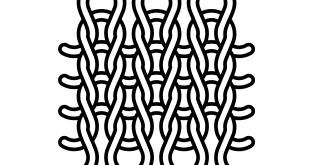Colin Marsh, managing director of Resolute DTG, takes a look at bi-directional printing – when, how and why to use it.
One of the most asked questions to our engineers at Resolute is, what is the difference between uni-directional printing and bi-directional printing and why do I need know. The simple answer is speed and quality.
Most DTG printers have the ability to print in both uni and bi, the best quality will be achieved using uni-directional printing whereas bi-directional offers faster prints with a slight difference in the sharpness of the print. Let’s look at both and when to use them.
Uni-direction
Printing in uni-direction is almost self-explanatory. During printing the print head travels from left to right and then back again. When printing in uni-direction ink is jetted only when the head is travelling in one direction and not on the return movement.
 The flight time is dependent on the distance between the surface of the print head and the substrate, in the case of DTG this is fabric and normally 3 to 4mm. During the flight time, from when the ink droplet leaves the nozzle and hits the substrate the head will keep moving leaving the jetted ink behind. When using uni-direction the flight time is not to important as jetting in one direction only, means the multiple passes should hit exactly on top of the previous ones. The curve caused by the flight time is repeatable in this mode allowing for crisp sharp images to be printed with a wide variety of distances from the substrate. This distance is important when printing over seams and other obstacles like sleeve seams and a perfect example of when uni-directional printing should definitely be used.
The flight time is dependent on the distance between the surface of the print head and the substrate, in the case of DTG this is fabric and normally 3 to 4mm. During the flight time, from when the ink droplet leaves the nozzle and hits the substrate the head will keep moving leaving the jetted ink behind. When using uni-direction the flight time is not to important as jetting in one direction only, means the multiple passes should hit exactly on top of the previous ones. The curve caused by the flight time is repeatable in this mode allowing for crisp sharp images to be printed with a wide variety of distances from the substrate. This distance is important when printing over seams and other obstacles like sleeve seams and a perfect example of when uni-directional printing should definitely be used.
Bi-direction
Printing in bi-directional mode makes the print head jet ink in both directions which is much faster. The flight time now is critical as the curve needs to be compensated so ink jetted in both directions lands in the same place. This is called bi-directional alignment profiling. This works by making the second pass of ink move out of sync and print before it should do in order to compensate for the curve caused by the speed the head travels. The curve if not calibrated out can cause thin lines to print twice and a double vision effect on small text from left to right. This is demonstrated in the two images.
The quality of images will still vary no matter how good a bi-directional alignment is, the fact two layers of ink are combined with less time to gel before they merge, very often makes a colour image look slightly less vibrant than the same image printed using uni-direction. This is a limitation of the ink chemistry and not necessarily a characteristic or problem with your printer.
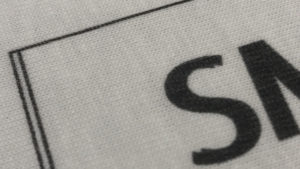
An important factor to bear in mind when printing bi direction is that the alignment can only be produced at a set distance between the substrate and print head. If the distance you are using is not the same as the distance used to generate the alignment a drop in quality or clarity will be evident. This is why auto height adjustment in any shape or form by laser or mechanical will give the best continuity when printing in bi-directional modes.
An example when not to use bi-directional printing is when the print head needs to be raised to compensate for printing over a seam, zip, sleeve or similar. The results will be affected on any DTG printer when this happens. Avoiding a head strike is very important and, in these circumstances, switching to a uni-directional print mode is the sensible thing to do.
Another point to consider when using bi-directional printing is the amount of choke used for the under base when producing a two pass print. If a high level of choking is used with bi-direction it can produce some pretty confusing print results as parts of the image will disappear from the under base leaving what looks like a key line filled in with colour.
My final conclusion here is, use bi-directional printing when the job allows for it but steer clear and be sensible when producing high quality or printing onto difficult surfaces.
 Printwear & Promotion The Total Promotional Package
Printwear & Promotion The Total Promotional Package